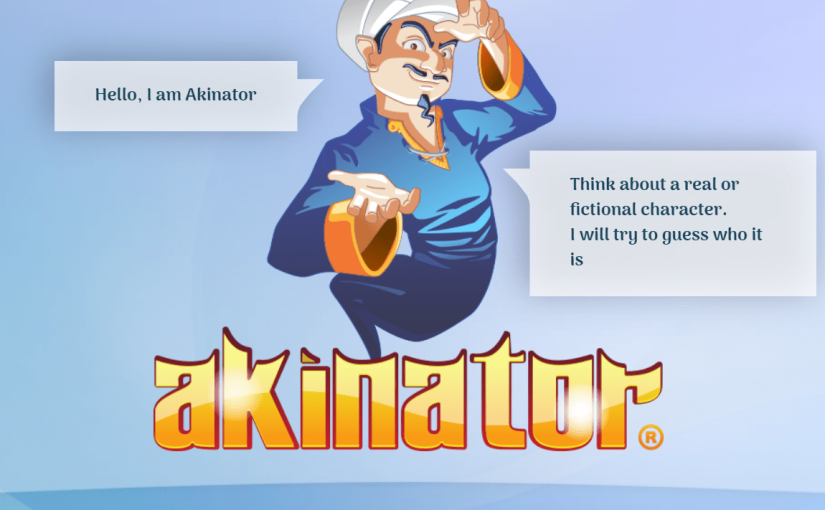
Adding characters to the Akinator database is reserved for public figures.The user is prohibited from adding people who do not fall into this category,in particular people around them even if they agree.
1.At the end of a game, when Akinator has found the character you were thinking of, you can change the name of the character concerned. You must click on Suggest a new name.
You willthen have to indicate the new name,add a simple indication so as not to confuse it with homonyms and a comment (optional) detailing the reason for your modification. Your modification will be taken into account once the moderator has accepted and validated it (see article 4. Moderation).
2. At the end of a game,when Akinator has not found the character you were thinking of,you have the option of adding the character concerned to the Akinator database.- If Akinator detects similarities with other characters existing in its database, Akinator will offer you a list of characters.
• If y·our character only appears once in the list,you must select it •If your character appears several times in the list, you will have to click on My character appears several times then select allthe characters concerned.
•If your character does not appear in the list, you will have to click on My character is not in the list and indicate his Name and a Description. - If Akinator does not detect any similarity with other characters existing in its database,you can add your character by indica ting his Name and a Description. - In all cases,your addition will be taken into account immediately but may be deleted a posteriori by the moderator (see article 4. Moderation)."